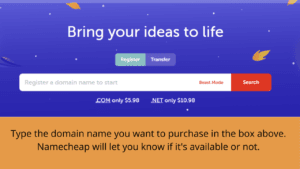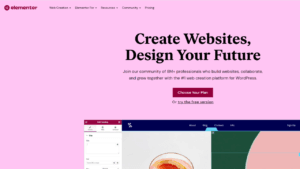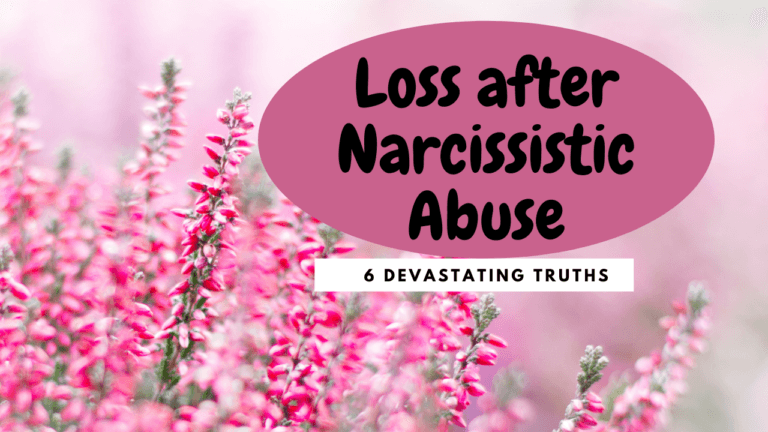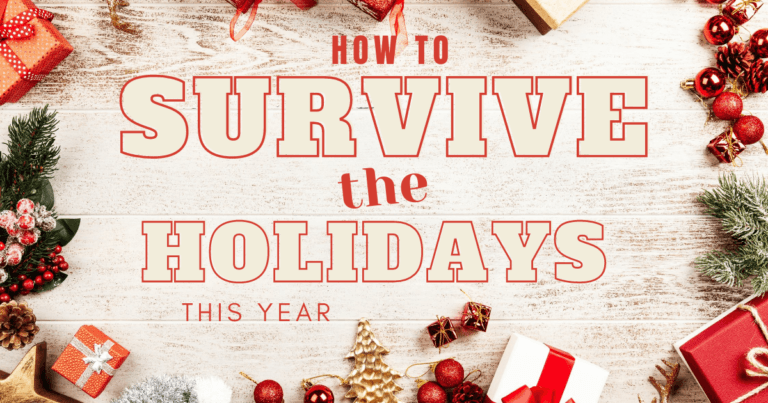How to Start a Blog
This post contains affiliate links, that if purchased, we may receive a commission at no additional cost to you.
Starting a blog is a great way to let your voice be heard and to share your experiences and expertise! You can write about anything that you want to share!
Perhaps you want to share vegan recipes or write about a hobby you have! Perhaps you would like to create a blog and share your story on another topic! In this post, I’m going to share the basics of starting your own blog website to get you started.
Head on over to NameCheap
Today, there are several places where you can buy domains. When I am looking to purchase a new domain, I head on over to namecheap.com. Namecheap is great in so many ways. The first is they provide a way to search to see if your domain name is available. And second, they have fantastic customer support.
Whenever I had a question about a domain, I have been able to call and speak to a live human in a short amount of time. They have been able to quickly answer my question(s) and have been pleasant to work with. In fact, Namecheap is now the only place I recommend to purchase a domain. They may not be the “cheapest” but their customer support on the back end is absolutely worth it.
Go to Hostinger
Hostinger is a reliable web hosting provider and serves as the essential starting point for building your website. Think of it as the structural base a house sits on, where every page, image, and file of your site will live. Hostinger has grown rapidly since launching in 2004, powering millions of websites worldwide and offering an easy setup process that integrates seamlessly with WordPress. Creating a Hostinger account gives you the platform you need to host your domain, manage your files, and begin building your WordPress site with stability and speed.
Next, we will need to Install and add WordPress
Next Install WordPress. WordPress is a free and open-source content management system (CMS), which builds on the foundation of Bluehost. I choose to use WordPress since it has been around for a while, 2003, and many of your popular and well known websites are built on WordPress. It has been reliable and easy to learn (with the help of some YouTube Videos). Having Bluehost as the base, made the installation with WordPress a breeze.
One thing that is great about WordPress is that since it’s widely used, if something on your website breaks, there are countless individuals and freelancers on Fiverr (more on this below), who are skilled at fixing issues, should one arise.
Install a Theme
Once WordPress has been successfully installed one of the first things to do is to select and install a theme. On this website, we use the Schema Theme, which was purchased from MyThemeShop. This theme is known for having the fastest SEO WordPress theme. SEO is very important as the better SEO (search-engine optimization), the higher your website will rank in google, and more people will be able to find your website.
Install: Plugins
WordPress operates on plugins. Plugins are software add-ons that allow the website to perform a certain function. Some of the common and best plugins are (I’ll go into this further): JetPack, Rank Math SEO, Askimet Anti-Spam, Link Checker, Child Theme Configurator, Google Analytics for WordPress by Monster Insights, Redirection, Sassy Social Share and WooCommerce. These are all free currently and they help to set up the site with the basics to perform optimally.
Install Plugin: Envato Elements
Envato Elements is a plugin which helps your website to pop. It works together with Elementor Page Builder. They have both a free version (so you can check it out) and a paid subscription. Envato Elements has ready-to-use templates, photos, fonts and assets to bring your website to the next level.
Add Content
After your initial settings have been updated and plugins added you are ready to begin to add your content and go live when you are ready! It’s estimated to have about 10 blog posts at the time you are ready to launch! Drop us a link to your website when it’s been built, we’d love to see it!

Additional Helpful Tools
Design
Now, of course your website will need cute pictures of whether it be food, or a computer, or whatever your topic of choice is to write about.
One service I love, which helps with the designing aspect, is Canva. Canva is fantastic since they have so many design elements and fonts to choose from. They also have videos that can be added to make your website come to life. You can pretty much design anything in Canva, from presentations to Facebook posts, to posters, flyers, and even thumbnails, What’s great with Canva is they have a free (no plan) service, and they have an upgraded plan with enhanced designs and unique fonts. Check out Canva today and have fun creating!
Graphic Design - Hire a Freelancer
Sometimes we need something special designed for our website, such as a fancy logo, or we may need help with a top-notch graphic. I have often reached out to individuals on Fiverr for assistance. They have been great to work with and I have been so thankful. You can read reviews, look at marketing samples, and chat with freelancers prior to hiring for your special project. There are freelancers for just about any project!
Email Service
After your website is up and running you may wish engage with email marketing. If you look below toward the way bottom of this post, you can see there is an Opt-In Email Communication form. This form was created with ConvertKit and is a great way to stay in contact with your audience. ConvertKit has tools to set up sequences and segments within your mailing list so you can be as organized as possible. They also have a method where you can schedule emails on auto-delivery, which can save a lot of time. Check them out today!
Video Editing
Many people choose to add videos to their blogs as an added resource. One of the best video editing software programs we have found is Adobe Premiere Pro. Premiere Pro is the industry leader in editing for social media and allows for creative editing to make your videos stand out and achieve next-level designs with the many features that are available. Download it today and get started!
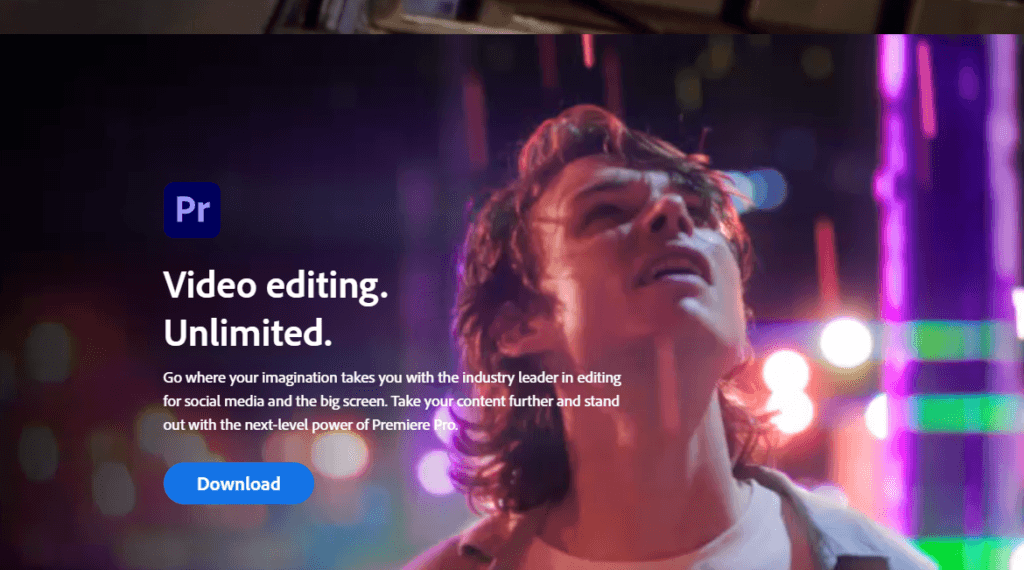
Want to Start a Podcast?
After you have your website up and running, you may wish to start a Podcast. Or, start a Podcast first. To start a podcast, all you need is some basic equipment, a computer, internet connection and you can be ready in no time! You can even get started using your cellphone.
We choose Buzzsprout to host as they made the process simple and easy and unbelievably quick to get started. They list your show in every major podcast platform (what more could I ask?), they also provide a great-looking website to compliment your podcast and they are passionate to help you succeed. I am so glad I choose Buzzsprout, along with over a hundred thousand podcasters.